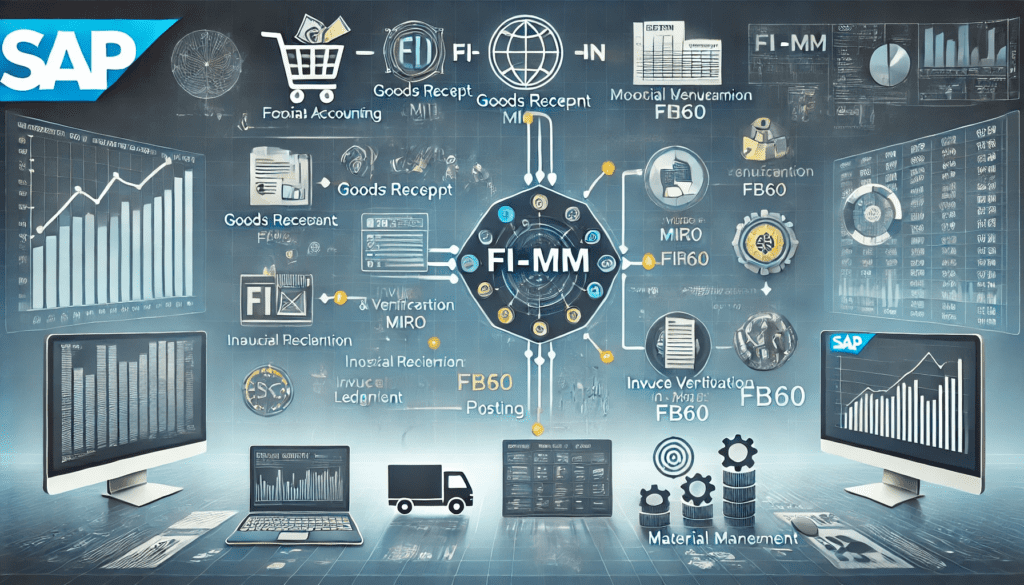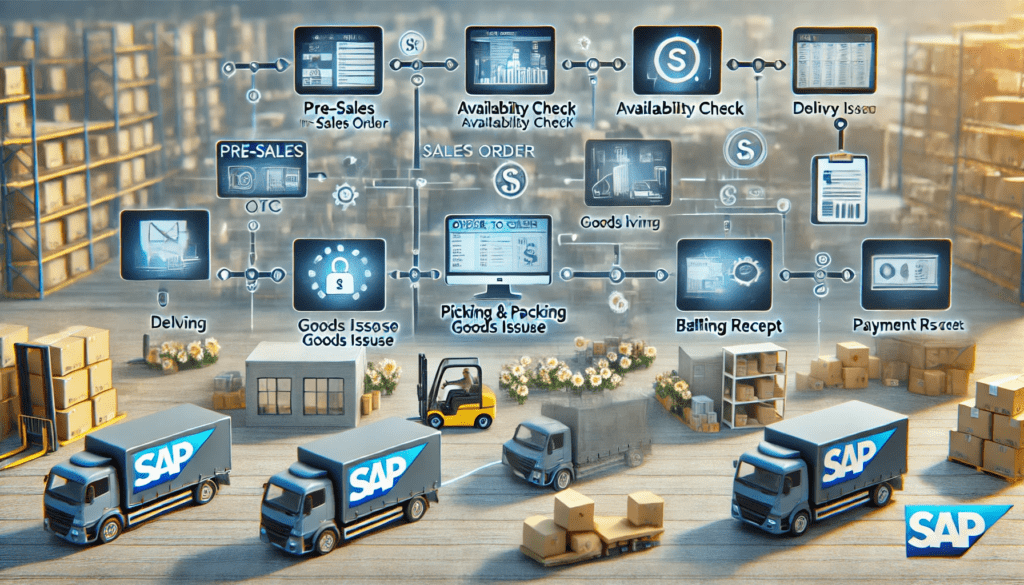In the realm of enterprise resource planning (ERP), the integration between Financial Accounting (FI) and Materials Management (MM) is a critical linkage that ensures seamless financial tracking of material-related transactions. Known as FI-MM integration, this configuration bridges the gap between procurement, inventory management, and financial accounting, enabling organizations to maintain accurate financial records while efficiently managing their material resources. In SAP, one of the leading ERP systems, FI-MM integration is a cornerstone of operational and financial harmony.
This article provides an in-depth exploration of FI-MM configuration, detailing its importance, key components, step-by-step setup process, best practices, and challenges. Special attention is given to foundational concepts like Valuation Area, Valuation Class, Account Determination, and Movement Types to ensure readers grasp their theoretical underpinnings. Whether you’re an SAP consultant, a finance professional, or a materials manager, this guide will equip you with the knowledge to implement and optimize FI-MM integration effectively.
What is FI-MM Integration?
FI-MM integration refers to the process of connecting the Financial Accounting (FI) module, which handles financial transactions and reporting, with the Materials Management (MM) module, which manages procurement, inventory, and material movements. In SAP, every material-related transaction—such as goods receipt, invoice verification, or stock transfer—triggers corresponding financial postings in the FI module. This ensures that material movements are accurately reflected in the general ledger, balance sheets, and profit-and-loss statements.
For example, when goods are received against a purchase order, the MM module updates inventory quantities, while the FI module records the financial impact, such as debiting the inventory account and crediting the goods received/invoice received (GR/IR) clearing account. This real-time integration eliminates manual reconciliation and enhances financial transparency.
Importance of FI-MM Integration
Configuring FI-MM integration offers several benefits:
- Real-Time Financial Updates: Material transactions instantly update financial records, ensuring accuracy.
- Cost Control: Tracks material costs and impacts on budgets, aiding financial planning.
- Compliance: Ensures proper accounting for inventory and procurement aligns with regulatory standards.
- Efficiency: Reduces manual effort by automating postings, saving time for finance and MM teams.
- Auditability: Provides a clear audit trail linking material movements to financial entries.
Key Components of FI-MM Integration
Before diving into configuration, it’s essential to understand the key components involved:
- Chart of Accounts: The backbone of FI, defining the structure of general ledger (G/L) accounts.
- Valuation Class: Links materials to specific G/L accounts based on their type (e.g., raw materials, finished goods).
- Material Types: Categorize materials in MM, influencing how they are accounted for in FI.
- Movement Types: Define the type of material movement (e.g., goods receipt, goods issue), triggering specific FI postings.
- Automatic Account Determination: The SAP mechanism that maps MM transactions to G/L accounts.
- GR/IR Clearing Account: A temporary account used during goods receipt and invoice verification to reconcile differences.
Theoretical Foundations of Key Concepts
To fully appreciate FI-MM integration, let’s explore the theoretical aspects of four pivotal elements: Valuation Area, Valuation Class, Account Determination, and Movement Types.
Valuation Area
The Valuation Area is a concept in SAP that determines the organizational level at which materials are valuated, i.e., assigned a monetary value. It establishes the scope of inventory valuation, which is crucial for financial reporting and cost management. In SAP, you can define the valuation area at either the company code level (all plants under one company code share the same valuation) or the plant level (each plant has its own valuation).
- Theoretical Insight: Valuation at the plant level provides granular control, allowing different plants to value the same material differently based on local factors like procurement costs or market conditions. For example, a raw material might cost $10 per unit at Plant A but $12 at Plant B due to shipping differences. Conversely, company code-level valuation ensures uniformity across all plants, simplifying consolidated financial reporting. The choice depends on business needs—decentralized operations favor plant-level valuation, while centralized entities prefer company code-level valuation.
- Why It Matters: The valuation area dictates how inventory values flow into FI, impacting balance sheets and profit calculations.
Valuation Class
The Valuation Class is a classification mechanism in SAP that groups materials with similar accounting requirements. It acts as a bridge between MM and FI by linking material types (e.g., raw materials, finished goods) to specific G/L accounts. Each material in the material master is assigned a valuation class, which determines how its transactions (e.g., goods receipt, goods issue) are posted financially.
- Theoretical Insight: Valuation classes provide flexibility in accounting by allowing different material types to hit distinct G/L accounts. For instance, raw materials might post to account 110000 (Raw Material Inventory), while finished goods post to 120000 (Finished Goods Inventory). This segregation ensures accurate cost tracking and financial reporting tailored to material characteristics. Without valuation classes, all materials would post to a single account, muddling financial analysis.
- Why It Matters: It enables precise mapping of material costs to the general ledger, supporting cost center accounting and profitability analysis.
Account Determination
Account Determination refers to the process by which SAP automatically assigns G/L accounts to MM transactions based on predefined rules. This automation eliminates the need for manual account selection each time a material movement occurs, ensuring consistency and efficiency. In FI-MM integration, account determination relies on a combination of factors like valuation class, movement type, and transaction/event keys (e.g., BSX for inventory, WRX for GR/IR).
- Theoretical Insight: The concept is rooted in double-entry accounting, where every transaction has a debit and credit entry. For example, a goods receipt debits the inventory account (an asset) and credits the GR/IR account (a liability). Account determination uses a rule-based framework to decide which accounts are affected, driven by the nature of the transaction and the material involved. Transaction/event keys act as identifiers, linking specific actions (e.g., goods receipt) to G/L accounts.
- Why It Matters: It ensures that financial postings align with business processes, reducing errors and enabling real-time financial visibility.
Movement Types
Movement Types are codes in SAP MM that define the nature of a material movement, such as goods receipt, goods issue, or transfer posting. Each movement type is tied to specific stock updates in MM and corresponding financial postings in FI. For instance, movement type 101 represents a goods receipt against a purchase order, while 201 indicates a goods issue to a cost center.
- Theoretical Insight: Movement types reflect the physical or logical flow of materials within an organization, each with a unique impact on inventory and financials. They are the trigger points for FI-MM integration, as they determine whether stock increases, decreases, or remains unchanged, and how these changes are accounted for. For example, a goods receipt (101) increases inventory value (debit BSX) and creates a liability (credit WRX), while a goods issue (201) reduces inventory (credit BSX) and expenses it (debit GBB). Custom movement types can be created to address specific business scenarios.
- Why It Matters: Movement types ensure that every material transaction is consistently tracked and financially recorded, forming the operational backbone of FI-MM integration.
Configuring FI-MM Integration: Step-by-Step Guide
With these concepts clarified, let’s proceed to the configuration process in SAP ECC or S/4HANA.
1. Define Organizational Structure
- Company Code: Set up the company code in FI (T-code: OX02) to represent the legal entity for financial reporting.
- Plant and Storage Locations: Configure plants and storage locations in MM (T-code: OX10, OX09) to define where materials are managed.
- Purchasing Organization: Establish purchasing organizations (T-code: OX08) responsible for procurement activities.
2. Set Up Financial Prerequisites
- Chart of Accounts: Assign a chart of accounts to the company code (T-code: OB13, OB62). For example, create G/L accounts for inventory, GR/IR, and material consumption.
- Fiscal Year Variant: Define the fiscal year variant (T-code: OB29) and assign it to the company code (T-code: OB37).
3. Configure Material Master Data
- Material Types: Define material types (e.g., raw materials, finished goods) in MM (T-code: OMS2). Specify whether they are quantity- and value-managed.
- Valuation Class: Assign valuation classes to material types (T-code: OMSK). For instance, raw materials might use valuation class 3000, while finished goods use 7900.
4. Configure Valuation and Account Assignment
- Valuation Grouping Code: Group plants with similar valuation requirements (T-code: OMWD). This simplifies account determination by reducing redundancy.
- Valuation Area: Define the valuation level (company code or plant) in MM (T-code: OX14). Plant-level valuation offers detailed control, while company code-level ensures uniformity.
5. Set Up Automatic Account Determination
- Transaction/Event Keys: Use keys like BSX (inventory posting), WRX (GR/IR clearing), GBB (offsetting entry), and PRD (price difference).
- Configuration Path: Use T-code OBYC to configure:
- BSX: Link to inventory G/L accounts (e.g., 110000 for raw materials).
- WRX: Assign a GR/IR clearing account (e.g., 191100).
- GBB: Define accounts for goods issues (e.g., VBR for consumption).
- PRD: Set up accounts for price variances.
- Link Valuation Class: Map each valuation class to the appropriate G/L account for each transaction key.
6. Configure Movement Types
- Movement Types: Customize in MM (T-code: OMJJ). Examples:
- 101 (Goods Receipt for PO): Debits BSX, credits WRX.
- 201 (Goods Issue to Cost Center): Debits GBB, credits BSX.
- Account Modifier: Use modifiers (e.g., VBR) to refine G/L account determination for specific scenarios.
7. Integrate Invoice Verification (MIRO)
- Three-Way Match: Configure the system to match purchase orders, goods receipts, and invoices in MM (T-code: MIRO). Upon invoice posting:
- Debit GR/IR (WRX) and credit the vendor account (automatically determined via FI-AP integration).
- Tolerance Limits: Set tolerances for price and quantity variances (T-code: OMR6) to manage discrepancies. For example, allow a 5% variance in invoice price to avoid manual intervention for minor differences.
- Theoretical Connection: The invoice verification process leverages the Valuation Area (to determine material value) and Account Determination (to post to the correct G/L accounts via WRX and vendor accounts), ensuring financial accuracy aligns with material receipt.
8. Test the Configuration
- Simulate Transactions: Use T-codes like MIGO (goods movement) and MIRO (invoice verification) to simulate real-world scenarios. For instance, post a goods receipt (movement type 101) and verify the FI document.
- Check FI Documents: Review financial postings in T-code FB03 to ensure debits and credits align with configured accounts (e.g., BSX for inventory, WRX for GR/IR).
- Reconcile Accounts: Validate that inventory balances, GR/IR, and vendor accounts reconcile correctly, reflecting the Movement Types and Account Determination logic.
- Why Test?: Testing ensures that theoretical concepts like Valuation Class (material-specific postings) and Movement Types (transaction triggers) translate into accurate financial outcomes.
9. Enable Reporting and Monitoring
- Standard Reports: Provide access to reports like MB5B (stock overview in MM) and FBL3N (G/L account line items in FI) to monitor integration performance.
- Custom Reports: Develop custom reports if needed, such as a dashboard showing FI-MM transaction discrepancies or valuation trends by Valuation Area.
- Audit Trails: Enable logging of all actions (e.g., goods movements, invoice postings) to support compliance and troubleshooting, tying back to Movement Types as the operational trigger.
Best Practices for FI-MM Configuration
To ensure a robust FI-MM integration, follow these best practices:
- Consistency in Master Data: Maintain accurate material and vendor master data to prevent posting errors, especially for Valuation Class assignments.
- Standardized Valuation: Use consistent Valuation Grouping Codes and Valuation Classes across plants to simplify Account Determination.
- Segregation of Duties: Assign separate roles for MM (e.g., movement type config) and FI (e.g., G/L account setup) to enhance control.
- Regular Testing: Simulate various Movement Types (e.g., goods receipt, returns) to validate account postings.
- Documentation: Record configurations, including Valuation Area decisions and Account Determination mappings, for future reference and audits.
Challenges in FI-MM Configuration
Despite its benefits, FI-MM integration presents challenges:
- Complex Account Determination: Misconfiguring transaction keys (e.g., BSX, WRX) or Valuation Classes can lead to incorrect postings. Thorough testing is critical.
- Data Migration Issues: Inconsistent legacy data, such as mismatched Valuation Areas or material types, can disrupt integration.
- Cross-Functional Coordination: FI and MM teams must align on Movement Types and account mappings, which can be time-consuming.
- Price Variances: Unresolved differences between PO and invoice prices can clutter GR/IR accounts, requiring robust Account Determination rules.
- System Performance: High volumes of Movement Types (e.g., frequent goods issues) may slow postings if not optimized.
Advanced FI-MM Configuration Options
For organizations seeking to enhance their setup, consider these advanced features:
- Split Valuation: Configure split valuation (T-code: OMWC) within a Valuation Area to manage materials with different valuation types (e.g., new vs. refurbished stock), each tied to unique Valuation Classes.
- Material Ledger: Activate the material ledger (T-code: CKMSTART) for actual costing, enhancing Valuation Area granularity with multi-currency support.
- S/4HANA Enhancements: Leverage the Universal Journal (ACDOCA) in SAP S/4HANA, unifying FI-MM data and simplifying Account Determination.
- Automation: Use workflows or bots to automate GR/IR clearing or repetitive Movement Type postings.
Conclusion
Configuring FI-MM integration in SAP is a meticulous process that demands a deep understanding of both financial and material management principles. By linking material movements to financial postings through mechanisms like Valuation Area, Valuation Class, Account Determination, and Movement Types, organizations achieve real-time visibility, cost control, and compliance. The step-by-step guide—covering organizational setup, account determination, movement types, and testing—provides a roadmap to success.
The theoretical foundations of these components are not just technical settings but strategic enablers. The Valuation Area defines the scope of value tracking, Valuation Class ensures material-specific accounting, Account Determination automates financial consistency, and Movement Types drive operational-financial linkage. A well-configured FI-MM integration is an evolving framework—regular reviews, updates to master data, and alignment with business goals ensure its long-term effectiveness. Whether for a small enterprise or a global corporation, mastering FI-MM configuration unlocks operational efficiency and financial accuracy.