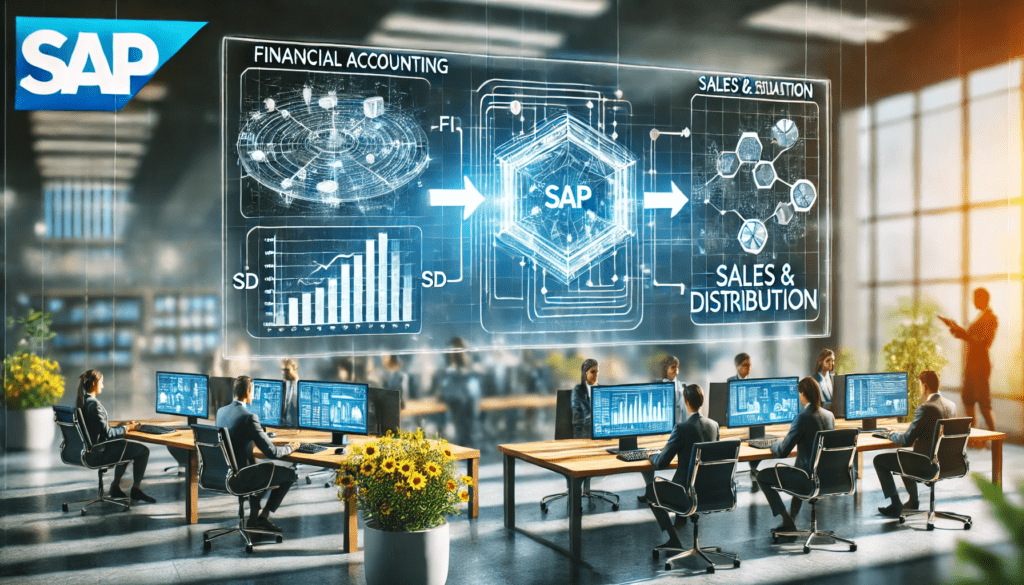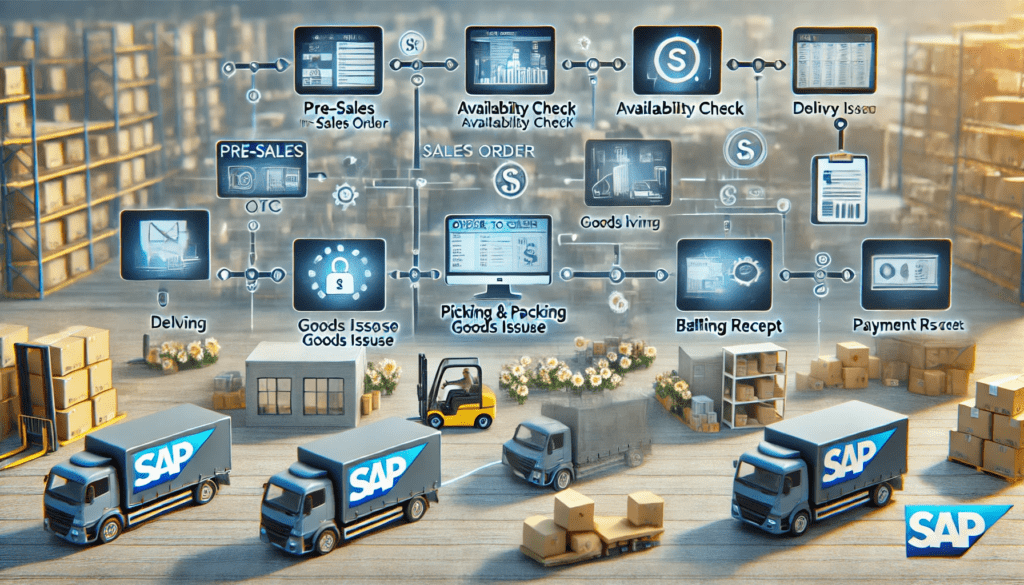In the world of SAP, seamless integration between modules is key to ensuring efficient business processes. One of the most critical integrations is between Financial Accounting (FI) and Sales and Distribution (SD), commonly referred to as FI-SD integration. This integration ensures that all sales transactions automatically reflect in the financial records, enabling real-time financial reporting, accurate revenue recognition, and streamlined accounting processes. In this article, we’ll dive deep into FI-SD configuration, exploring its components, configuration steps, and best practices.
What is FI-SD Integration?
FI-SD integration bridges the gap between the operational activities in the Sales and Distribution module and the financial postings in the Financial Accounting module. When a sales order is created, a delivery is made, or an invoice is issued in SD, the corresponding financial entries—such as revenue, taxes, or accounts receivable—are automatically posted in FI. This eliminates manual data entry, reduces errors, and ensures compliance with accounting standards.
The heart of FI-SD integration lies in the automatic account determination process, where the system uses predefined configuration settings to decide which General Ledger (G/L) accounts to update based on specific sales transactions.
Key Objectives of FI-SD Integration
- Real-Time Financial Updates: Ensures that every sales-related transaction is instantly reflected in the financial books.
- Revenue Recognition: Accurately records revenue based on sales activities like invoicing or goods delivery.
- Tax Calculation: Automates tax postings (e.g., VAT, GST) based on SD transactions.
- Accounts Receivable Management: Links customer invoices in SD to accounts receivable in FI for tracking payments.
- Compliance: Aligns financial postings with local legal and accounting requirements.
Core Components of FI-SD Configuration
FI-SD integration relies on several configuration elements in SAP. Below are the primary components involved:
- Organizational Structure Alignment
- FI and SD modules operate within the same organizational framework, such as company codes (FI) and sales organizations (SD). Configuration ensures these structures are mapped correctly.
- Example: A sales organization must be assigned to a company code to link SD transactions to FI.
- Condition Technique in SD
- The condition technique determines pricing, discounts, taxes, and surcharges in SD. These conditions (e.g., price, tax) are tied to specific G/L accounts via configuration.
- Example: A condition type like “PR00” (price) triggers revenue account postings.
- Account Keys
- Account keys (e.g., ERL for revenue, ERS for discounts) are used to group similar transactions and map them to G/L accounts.
- These keys are assigned to condition types in the SD pricing procedure.
- Account Determination Tables
- SAP uses tables like VKOA (account determination) to define which G/L accounts are hit based on factors like sales organization, account key, and material or customer account assignment groups.
- G/L Accounts
- General Ledger accounts in FI (e.g., revenue accounts, tax accounts, accounts receivable) are predefined and linked to SD transactions during configuration.
- Customer Master Data
- The customer master contains the reconciliation account (in FI) that ties SD invoices to accounts receivable postings.
Step-by-Step FI-SD Configuration Process
Here’s a detailed walkthrough of how to configure FI-SD integration in SAP:
Step 1: Define Organizational Units
- FI Configuration: Set up company codes in FI (Transaction: OX02).
- SD Configuration: Define sales organizations, distribution channels, and divisions (Transaction: OVXA, OVXB).
- Assign the sales organization to the company code (Transaction: OVX3).
Step 2: Set Up Pricing Procedure in SD
- Define condition types (e.g., PR00 for price, MWST for tax) in the pricing procedure (Transaction: V/08).
- Assign account keys to condition types (e.g., ERL for revenue, MWS for tax).
Step 3: Configure Account Determination
- Access the account determination configuration (Transaction: VKOA).
- Define rules based on combinations of:
- Chart of Accounts: Links to the company code’s financial structure.
- Sales Organization: Identifies the sales entity.
- Account Assignment Group (Customer): From customer master data (e.g., domestic vs. foreign customers).
- Account Assignment Group (Material): From material master data (e.g., finished goods vs. services).
- Account Key: Specifies the type of posting (e.g., revenue, discount).
- Assign the appropriate G/L accounts to these combinations.
- Example: Sales Org 1000 + ERL (Revenue) + Domestic Customer → G/L Account 400000 (Revenue).
Step 4: Define Reconciliation Accounts
- In FI, configure the reconciliation account for accounts receivable (Transaction: OBYR).
- Ensure the customer master data (Transaction: XD01) includes this reconciliation account under the company code data.
Step 5: Test the Integration
- Create a sales order (Transaction: VA01), followed by delivery (VL01N) and billing (VF01).
- Verify that the system generates accounting documents (Transaction: FB03) with correct G/L postings.
Transaction Flow in FI-SD Integration
The transaction flow illustrates how sales processes integrate with FI, with a focus on where FI-SD directly interacts:
- Sales Order Creation:
- No direct FI posting occurs at this stage, as it’s primarily an operational step in SD. However, exceptions like down payments might trigger financial implications, though generally, it’s just logged in SD.
- Goods Issue/Delivery:
- When goods are delivered, a delivery document in SD triggers a goods issue in MM, reducing inventory.
- This step involves MM-FI integration, posting cost of goods sold (COGS) to FI, for example, debiting COGS and crediting inventory, based on OBYC settings (transaction keys BSX for inventory, GBB for COGS). It’s not directly FI-SD but part of the broader sales process.
- Billing:
- The core of FI-SD integration occurs here, where billing (VF01) generates an accounting document in FI, typically:
- Debit: Accounts Receivable (customer’s account, from customer master data).
- Credit: Revenue Account (determined via VKOA based on account keys like ERL).
- Credit: Tax Payable (if applicable, based on tax condition types).
- This ensures sales transactions are reflected in financial records, aligning SD activities with FI postings.
- The core of FI-SD integration occurs here, where billing (VF01) generates an accounting document in FI, typically:
- Payment Receipt:
- When the customer pays, it’s recorded in FI, clearing the accounts receivable entry from billing, a process within FI but a consequence of SD billing, ensuring financial closure of the sales cycle.
Common Challenges and Solutions
Despite careful configuration, challenges can arise, impacting financial accuracy:
- Incorrect G/L Account Posting:
- Cause: Misconfigured account determination in VKOA, such as wrong combinations of sales organization, account key, or account assignment groups.
- Solution: Double-check VKOA settings, ensuring all criteria (e.g., sales org, customer group) map to the correct G/L accounts, and validate with test transactions.
- Missing Accounting Documents:
- Cause: Billing documents not released to accounting, possibly due to errors in VF02 or incomplete customer master data.
- Solution: Check for errors in VF02, release the document, and ensure customer master data (XD01) is complete, including reconciliation accounts.
- Tax Posting Issues:
- Cause: Incorrect tax code or condition type setup in the pricing procedure, leading to wrong tax postings.
- Solution: Validate tax configuration in FTXP, ensure correct tax condition types (e.g., MWST) in V/08, and test billing scenarios to confirm accurate postings.
Best Practices for FI-SD Configuration
To mitigate challenges and ensure robust integration, consider these best practices:
- Collaboration: Involve both FI and SD consultants during configuration to align business requirements, ensuring a shared understanding of financial and sales processes.
- Documentation: Maintain detailed records of account determination rules, pricing procedures, and organizational assignments for audits and troubleshooting, facilitating future maintenance and compliance.
- Testing: Perform end-to-end testing with real-world scenarios (e.g., domestic sales, exports) before going live, using transactions like VA01, VL01N, and VF01, to catch configuration errors early.
- Scalability: Design the configuration to accommodate future business changes, such as new sales organizations or tax regulations, ensuring flexibility and adaptability in the SAP system.
- Continuous Monitoring: Regularly review and audit the integration, using reports from FB03, to ensure it functions correctly and make adjustments as needed, maintaining financial accuracy over time.
Conclusion
FI-SD configuration in SAP is a powerful mechanism that ensures financial accuracy and operational efficiency by automating the flow of data from sales transactions to financial postings. While the process requires careful planning, testing, and collaboration, the result is a robust integration supporting end-to-end business processes. Whether you’re an SAP consultant or a business user, understanding FI-SD integration is essential for leveraging the full potential of SAP ERP, enhancing compliance, and driving business success.