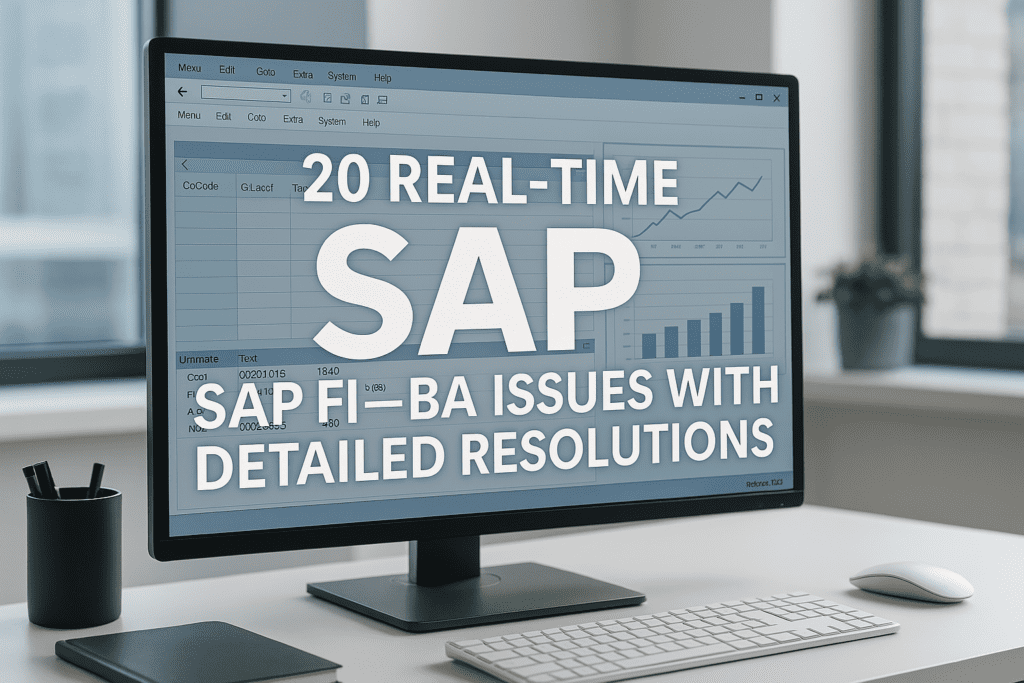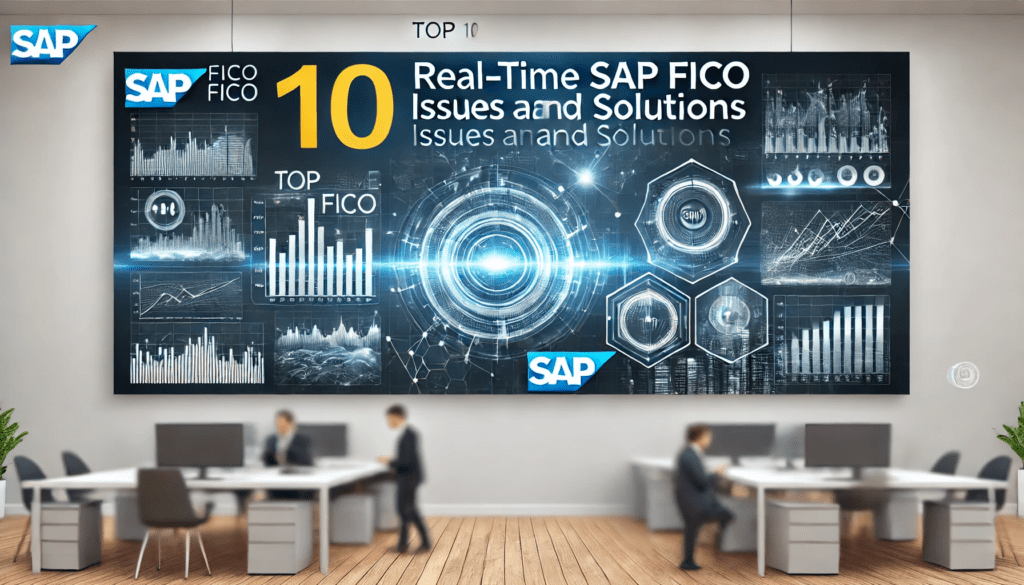Skip to content
1. Error: “House Bank Not Defined” in F-02
- Issue: Posting a bank-related transaction in F-02 fails with: “House bank not defined for company code 1000.”
- Cause: The house bank is not configured or assigned to the company code.
- Resolution:
- Go to FI12 (Configure House Banks), enter company code 1000.
- Create or verify the house bank (e.g., HB01) and bank account details.
- In FBZP (Payment Program Configuration), assign the house bank to the company code under “Bank Determination.”
- Save and retry the posting in F-02.
- Outcome: The transaction posts with the correct house bank.
2. Issue: Bank Reconciliation Not Matching in FF67
- Issue: Manual bank reconciliation in FF67 shows discrepancies between bank statement and SAP records.
- Cause: Transactions are not cleared due to differences in amounts or posting errors.
- Resolution:
- Go to FF67, enter the house bank and account, and upload the bank statement.
- Compare line items with FBL3N (G/L Account Line Items) for the bank account (e.g., 100000).
- Use “Post with Clearing” to match items; adjust for differences with a manual entry (e.g., Bank Charges G/L 410000).
- Save and verify the balance.
- Outcome: The bank reconciliation balances.
3. Error: “No Payment Method Assigned to Bank” in F110
- Issue: Running the payment program (F110) fails with: “No payment method assigned to bank account.”
- Cause: The payment method is not linked to the house bank account.
- Resolution:
- Go to FBZP, select “Bank Determination” and enter company code 1000.
- Assign a payment method (e.g., “C” for Check) to the house bank (e.g., HB01) and account.
- Verify the bank details in FI12.
- Rerun F110 with the correct parameters.
- Outcome: Payments are processed with the assigned method.
4. Issue: Electronic Bank Statement (FF_5) Not Uploaded
- Issue: Uploading an EBS file in FF_5 fails with no error message or processing.
- Cause: The file format (e.g., MT940) is incompatible or the external transaction codes are misconfigured.
- Resolution:
- Go to FF_5, ensure the file is in the correct format (e.g., MT940) and matches the bank.
- In OT83 (Assign External Transaction Types), map the bank transaction codes to SAP posting rules.
- Test the upload again and check the log for errors.
- Process the statement manually if needed.
- Outcome: The EBS uploads and posts correctly.
5. Error: “Bank Account Not Found” in F-53
- Issue: Posting a payment to a vendor in F-53 fails with: “Bank account not found for company code 1000.”
- Cause: The bank account is not defined in the house bank configuration.
- Resolution:
- Go to FI12, verify the house bank (e.g., HB01) and account ID.
- Add the bank account if missing (e.g., Account 001234 with IBAN).
- In F-53, select the correct house bank and account during posting.
- Retry the payment.
- Outcome: The payment posts successfully.
6. Issue: Bank Charges Not Posted Automatically in FF_5
- Issue: Bank charges are not posted to the correct G/L account during EBS processing in FF_5.
- Cause: The external transaction code for bank charges is not mapped to a G/L account.
- Resolution:
- Go to OT83, identify the external transaction code for bank charges (e.g., 600).
- Map it to a posting rule (e.g., Debit G/L 410000 for Bank Charges).
- Test the EBS upload in FF_5 and review the posting log.
- Adjust if needed and repost.
- Outcome: Bank charges post to the correct G/L account.
7. Error: “Currency Mismatch” in FF67
- Issue: Manual bank reconciliation in FF67 fails with: “Currency mismatch between statement and SAP.”
- Cause: The bank account currency differs from the uploaded statement currency.
- Resolution:
- Go to FI12, check the house bank account currency (e.g., EUR).
- Ensure the bank statement currency matches (e.g., convert USD to EUR if needed).
- Update exchange rates in OB08 (e.g., 1 USD = 0.85 EUR as of 03/28/2025).
- Retry FF67 with the corrected statement.
- Outcome: The reconciliation proceeds without currency issues.
8. Issue: Payment Run (F110) Uses Wrong Bank Account
- Issue: The payment run in F110 debits the wrong bank account.
- Cause: The ranking order in bank determination is incorrect.
- Resolution:
- Go to FBZP, select “Bank Determination” and “Ranking Order.”
- Adjust the priority to favor the correct house bank (e.g., HB01) and account.
- Verify the settings in FI12 for the preferred account.
- Rerun F110 with the updated parameters.
- Outcome: Payments debit the correct bank account.
9. Error: “No Batch Input Data for Screen” in FF_5
- Issue: Uploading an EBS in FF_5 fails with: “No batch input data for screen SAPMF40K 0300.”
- Cause: The file structure or transaction code mapping is incorrect.
- Resolution:
- Check the EBS file format against the bank’s specifications (e.g., MT940).
- In OT83, review and correct the external transaction code mappings.
- Rerun FF_5 in foreground mode to identify the exact screen issue.
- Adjust the configuration and retry.
- Outcome: The EBS uploads successfully.
10. Issue: Bank Statement Balance Not Updated in FBL3N
- Issue: The bank account balance in FBL3N does not reflect the latest bank statement.
- Cause: The EBS postings are not completed or cleared.
- Resolution:
- Go to FF_5, process the latest statement and check the posting log.
- Use FEBP (Post Process EBS) to manually post any unprocessed items.
- Clear items in F-03 if needed, matching with bank statement lines.
- Verify the balance in FBL3N.
- Outcome: The bank account balance updates correctly.
11. Error: “Payment Method Not Allowed” in F-52
- Issue: Posting a payment in F-52 fails with: “Payment method C not allowed for house bank HB01.”
- Cause: The payment method is not configured for the house bank.
- Resolution:
- Go to FBZP, select “Bank Selection” and enter company code 1000.
- Assign payment method “C” (Check) to house bank HB01.
- Save and retry the posting in F-52.
- Outcome: The payment posts with the correct method.
12. Issue: Duplicate Bank Transactions in FF_5
- Issue: The same bank transaction appears multiple times in FF_5 processing.
- Cause: The statement file contains duplicate entries or the statement number is reused.
- Resolution:
- Check the EBS file for duplicate transaction IDs or statement numbers.
- In FEBP, review and delete duplicate postings if already processed.
- Contact the bank to correct the file and re-upload in FF_5.
- Verify in FBL3N.
- Outcome: Only unique transactions are posted.
13. Error: “No Authorization for Transaction FF_5”
- Issue: A user cannot upload an EBS in FF_5 due to: “No authorization for transaction FF_5.”
- Cause: The user lacks the required authorization.
- Resolution:
- Run SU53 to identify the missing authorization object (e.g., F_BKPF_BUK).
- Request the Basis team to update the user’s role in PFCG.
- Retest the upload in FF_5.
- Outcome: The user can upload the EBS.
14. Issue: Bank Transfer Not Reflected in FBL3N
- Issue: An inter-bank transfer posted in F-02 does not update the receiving bank account.
- Cause: The second leg of the transfer is missing or incorrectly posted.
- Resolution:
- Go to FB03, check the transfer document and ensure both debit and credit entries are present.
- If missing, post the second leg manually in F-02 using the receiving bank account (e.g., 100001).
- Clear items in F-03 if needed.
- Verify in FBL3N.
- Outcome: Both bank accounts reflect the transfer.
15. Error: “Tolerance Limit Exceeded” in FF67
- Issue: Manual reconciliation in FF67 fails with: “Tolerance limit exceeded for difference amount.”
- Cause: The difference between bank statement and SAP exceeds the configured tolerance.
- Resolution:
- Go to OBA4 (Define Tolerance Groups), check the tolerance for bank postings (e.g., $5).
- Adjust the tolerance or post the difference to a G/L account (e.g., 410000).
- Retry FF67 with the corrected entry.
- Outcome: The reconciliation completes within tolerance.
16. Issue: Check Payment Not Printed in F-58
- Issue: A check payment processed in F-58 does not print.
- Cause: The printer or form settings are misconfigured.
- Resolution:
- Go to SPAD (Printer Administration), verify the printer setup.
- In FBZP, check the “Payment Medium” settings and ensure the check form (e.g., F110_PRENUM_CHK) is assigned.
- Run F-58 again and select “Print Check.”
- Troubleshoot printer issues if needed.
- Outcome: The check prints successfully.
17. Error: “Bank Key Not Defined” in FI12
- Issue: Creating a house bank in FI12 fails with: “Bank key not defined.”
- Cause: The bank key is missing in the country-specific settings.
- Resolution:
- Go to S_BCE_68000174 (Define Banks), enter the country (e.g., US) and bank key.
- Create or verify the bank key (e.g., 021000021 for Bank of America).
- Link it to the house bank in FI12.
- Save and reconfigure if needed.
- Outcome: The house bank is created with the correct bank key.
18. Issue: Bank Statement Posting Reversed Unexpectedly
- Issue: A bank statement posting from FF_5 is reversed without authorization.
- Cause: A user or batch job reversed it via FB08 or F.80.
- Resolution:
- Go to FBL3N, filter for reversed documents for the bank account.
- Check FB03 for the reversal document and note the user or job.
- Repost the statement in FF_5 if intentional reversal is not required.
- Restrict reversal authorization if needed.
- Outcome: The posting is restored or secured.
19. Error: “Period Not Open for Posting” in F-03
- Issue: Clearing bank items in F-03 fails with: “Period 03/2025 is not open.”
- Cause: The posting period is closed for the company code.
- Resolution:
- Go to OB52, enter company code 1000.
- Open period 03/2025 for Account Type “+” (All) and save.
- Retry the clearing in F-03.
- Outcome: The clearing posts in the correct period.
20. Issue: Cash Flow Statement Incorrect in FAGLL03
- Issue: The cash flow statement in FAGLL03 does not reflect bank transactions accurately.
- Cause: Bank postings are not assigned to the correct cash flow category.
- Resolution:
- Go to FAGL_CFC (Configure Cash Flow Statement), check the cash flow categories.
- Assign the bank G/L account (e.g., 100000) to the appropriate category (e.g., Cash).
- Run FAGLL03 again and verify the report.
- Outcome: The cash flow statement reflects bank transactions correctly.