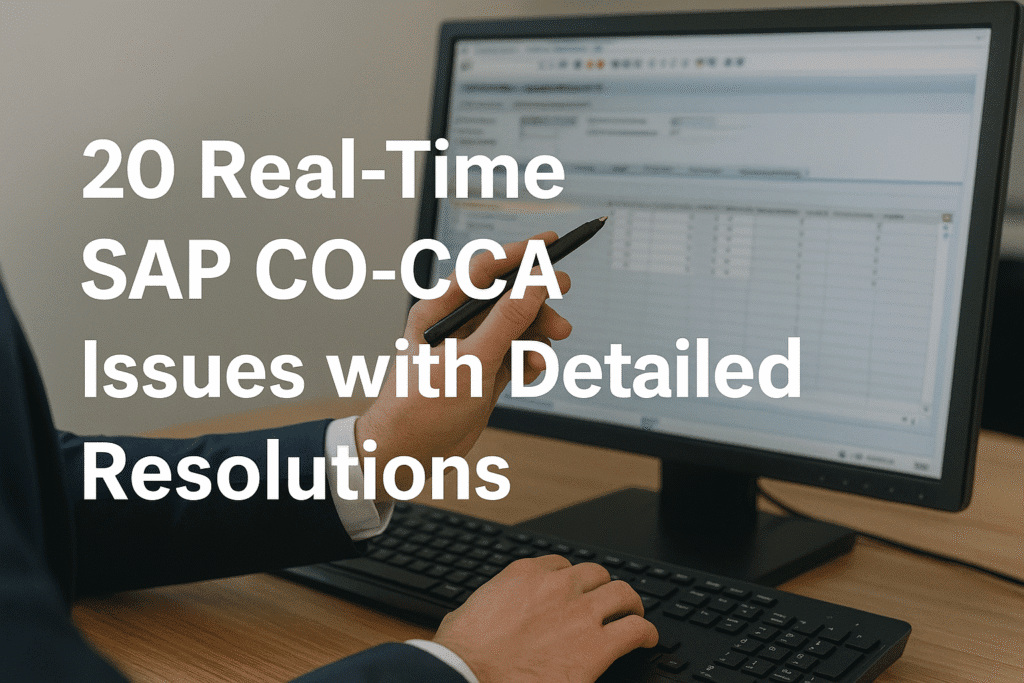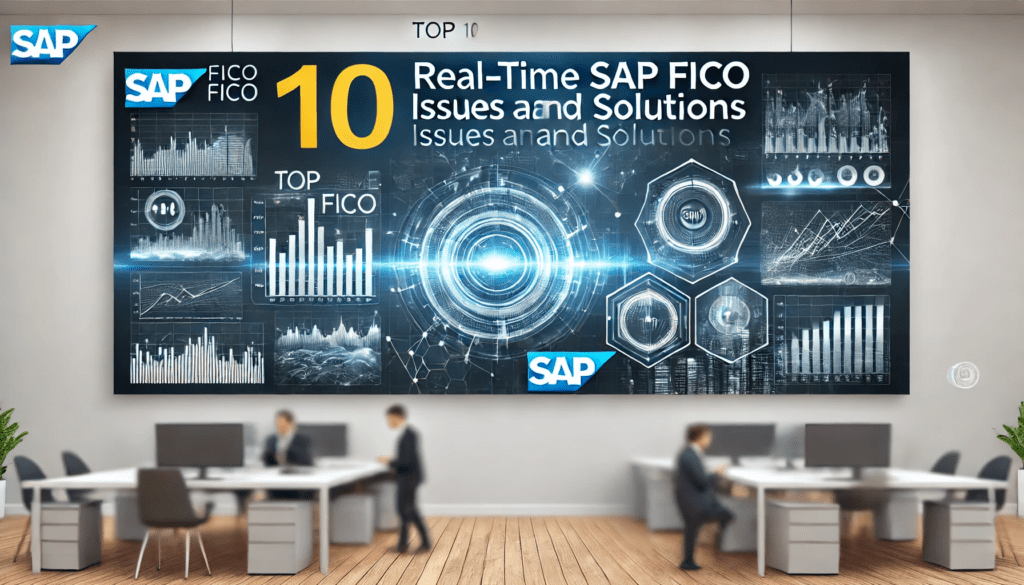Skip to content
1. Error: “Cost Center 1000/COST001 Does Not Exist” in F-02
- Issue: Posting to cost center COST001 in F-02 fails with: “Cost center 1000/COST001 does not exist on 03/28/2025.”
- Cause: The cost center is not created or its validity period does not cover the posting date.
- Resolution:
- Go to KS03 (Display Cost Center), enter cost center COST001 and controlling area 1000.
- If it doesn’t exist, create it in KS01 with validity (e.g., 01/01/2020 to 12/31/9999).
- If it exists, extend the validity period in KS02 to include 03/28/2025.
- Retry the posting in F-02.
- Outcome: The posting completes with the correct cost center.
2. Issue: Cost Center Report (S_ALR_87013611) Shows No Data
- Issue: Running S_ALR_87013611 (Cost Centers: Actual/Plan/Variance) shows no data for cost center COST002.
- Cause: No costs were posted to the cost center, or the selection criteria exclude the data.
- Resolution:
- Go to KSB1 (Cost Center Line Items), enter cost center COST002 and period 03/2025.
- Verify if costs exist; if not, post a test entry in F-02 using cost element 400000.
- In S_ALR_87013611, adjust the selection (e.g., fiscal year 2025, period 03) and rerun.
- Outcome: The report displays the cost center data.
3. Error: “Cost Center Locked for Primary Postings” in KB11N
- Issue: Reposting costs in KB11N fails with: “Cost center COST003 is locked for primary postings.”
- Cause: The cost center is locked for primary cost postings in its master data.
- Resolution:
- Go to KS02 (Change Cost Center), enter cost center COST003.
- In the “Control” tab, uncheck “Lock Primary Postings” and save.
- Retry the reposting in KB11N.
- Outcome: The reposting completes successfully.
4. Issue: Assessment Cycle Not Executing in KSU5
- Issue: Running an assessment cycle in KSU5 does not allocate costs from cost center COST004 to COST005.
- Cause: The cycle segment does not include the sender/receiver cost centers or cost elements.
- Resolution:
- Go to KSU2 (Change Assessment Cycle), enter the cycle and segment.
- Verify that COST004 is the sender and COST005 is the receiver.
- Add cost elements (e.g., 400000) to the “Sender Cost Elements” field.
- Execute KSU5 with the updated cycle and check KSB1 for postings.
- Outcome: Costs are allocated between cost centers.
5. Error: “No Authorization for Transaction KS01”
- Issue: A user cannot create a cost center in KS01 due to: “No authorization for transaction KS01.”
- Cause: The user lacks the required authorization.
- Resolution:
- Run SU53 to identify the missing authorization object (e.g., K_CSKS_SET).
- Request the Basis team to update the user’s role in PFCG.
- Retest in KS01.
- Outcome: The user can create cost centers.
6. Issue: Cost Center Hierarchy Not Updated in KSH2
- Issue: Changes to the cost center hierarchy in KSH2 are not reflected in reports.
- Cause: The hierarchy changes were not saved properly, or the report uses a different hierarchy.
- Resolution:
- Go to KSH2 (Change Cost Center Group), enter the group (e.g., CC_GRP1).
- Add or remove cost centers (e.g., COST006) and save.
- In the report (e.g., S_ALR_87013611), ensure the correct hierarchy (CC_GRP1) is selected.
- Rerun the report to verify.
- Outcome: The updated hierarchy is reflected in reports.
7. Error: “Period Not Open for Posting” in KB11N
- Issue: Reposting in KB11N fails with: “Period 03/2025 is not open for controlling area 1000.”
- Cause: The controlling area period is closed.
- Resolution:
- Go to OKP1 (Maintain Controlling Area Periods), enter controlling area 1000.
- Open period 03/2025 for the relevant transaction (e.g., KB11N).
- Save and retry the reposting.
- Outcome: The reposting posts in the correct period.
8. Issue: Cost Center Budget Exceeded in F-02
- Issue: Posting to cost center COST007 in F-02 fails with: “Budget exceeded for cost center COST007.”
- Cause: The cost center’s budget limit is exceeded for the fiscal year.
- Resolution:
- Go to KP06 (Plan Costs), enter cost center COST007 and fiscal year 2025.
- Increase the budget for the relevant cost element (e.g., 400000) by $10,000.
- Save and retry the posting in F-02.
- Alternatively, override the budget check in SPRO if authorized.
- Outcome: The posting completes within the budget.
9. Error: “Cost Center COST008 Not Valid for Posting Date” in F-02
- Issue: Posting to cost center COST008 in F-02 fails with: “Cost center COST008 not valid for posting date 03/28/2025.”
- Cause: The cost center’s validity period does not include the posting date.
- Resolution:
- Go to KS02, enter cost center COST008.
- Extend the “Valid To” date to 12/31/9999 or beyond 03/28/2025.
- Save and retry F-02.
- Outcome: The posting completes with the updated validity.
10. Issue: Distribution Cycle Not Working in KSV5
- Issue: Running a distribution cycle in KSV5 does not distribute costs from cost center COST009 to COST010.
- Cause: The distribution rules or cost elements are not defined in the cycle.
- Resolution:
- Go to KSV2 (Change Distribution Cycle), enter the cycle and segment.
- Add cost center COST009 as the sender and COST010 as the receiver.
- Include cost elements (e.g., 410000) in the “Sender Cost Elements” field.
- Execute KSV5 and check KSB1 for postings.
- Outcome: Costs are distributed correctly.
11. Error: “Cost Center Locked for Secondary Postings” in KSU5
- Issue: Running an assessment in KSU5 fails with: “Cost center COST011 is locked for secondary postings.”
- Cause: The cost center is locked for secondary cost postings in its master data.
- Resolution:
- Go to KS02, enter cost center COST011.
- In the “Control” tab, uncheck “Lock Secondary Postings” and save.
- Retry the assessment in KSU5.
- Outcome: The assessment completes successfully.
12. Issue: Cost Center Actual Costs Not Matching Plan in KP26
- Issue: Actual costs for cost center COST012 in KSB1 do not match the planned costs in KP26.
- Cause: Postings were made to unexpected cost elements or the plan data is outdated.
- Resolution:
- Go to KSB1, check the actual costs for COST012 in period 03/2025.
- Compare with KP26 (Plan Costs) for the same period and cost elements.
- Adjust the plan in KP06 or repost costs in KB11N if needed.
- Validate in S_ALR_87013611.
- Outcome: Actual and planned costs align.
13. Error: “No Valid Receiver Found” in KSU5
- Issue: Running an assessment in KSU5 fails with: “No valid receiver found for cost center COST013.”
- Cause: The receiver cost center is not defined in the assessment cycle.
- Resolution:
- Go to KSU2, enter the assessment cycle and segment.
- Add a valid receiver cost center (e.g., COST014) in the “Receivers” section.
- Save and rerun KSU5.
- Check KSB1 for the allocation.
- Outcome: Costs are allocated to the receiver cost center.
14. Issue: Cost Center Statistical Key Figures Not Updated in KPSI
- Issue: Statistical key figures (SKFs) for cost center COST015 are not updated after running KPSI.
- Cause: The SKF data was not entered or the cost center is not included in the calculation.
- Resolution:
- Go to KB31N (Enter Statistical Key Figures), enter SKF (e.g., EMP_CNT) and cost center COST015.
- Input the SKF value (e.g., 50 employees) for period 03/2025.
- Rerun KPSI to calculate planned SKFs.
- Verify in S_ALR_87013611.
- Outcome: SKFs are updated for the cost center.
15. Error: “Cost Center Hierarchy Not Found” in S_ALR_87013611
- Issue: Running S_ALR_87013611 fails with: “Cost center hierarchy not found for controlling area 1000.”
- Cause: The standard hierarchy for the controlling area is not defined.
- Resolution:
- Go to OKEON (Change Cost Center Hierarchy), enter controlling area 1000.
- Create or verify the standard hierarchy (e.g., HIER001).
- Assign cost centers (e.g., COST016) to the hierarchy and save.
- Rerun S_ALR_87013611.
- Outcome: The report displays data with the hierarchy.
16. Issue: Overhead Costs Not Applied in KGI2
- Issue: Overhead calculation in KGI2 does not apply costs to cost center COST017.
- Cause: The overhead rate is not defined for the cost center or cost element.
- Resolution:
- Go to KZZ2 (Maintain Overhead Rates), enter controlling area 1000.
- Define the overhead rate (e.g., 10% of cost element 400000) for COST017.
- Save and rerun KGI2 for period 03/2025.
- Check KSB1 for the overhead posting.
- Outcome: Overhead costs are applied correctly.
17. Error: “Cost Center COST018 Blocked for Posting” in F-02
- Issue: Posting to cost center COST018 in F-02 fails with: “Cost center COST018 is blocked for posting.”
- Cause: The cost center is blocked in its master data.
- Resolution:
- Go to KS02, enter cost center COST018.
- In the “Control” tab, uncheck “Lock Actual Postings” and “Lock Plan Postings.”
- Save and retry F-02.
- Outcome: The posting completes successfully.
18. Issue: Cost Center Costs Reversed Unexpectedly in KSB1
- Issue: Costs for cost center COST019 in KSB1 are reversed without user action.
- Cause: A reversal was triggered by a user or batch job (e.g., KB61 or allocation reversal).
- Resolution:
- Go to KSB1, filter for the reversed document and note the reversal document number.
- Check FB03 for the reversal details (e.g., user or job).
- Repost the entry in F-02 if the reversal was unintended.
- Restrict reversal access if needed.
- Outcome: The costs are restored or secured.
19. Error: “No Valid Sender Found” in KSV5
- Issue: Running a distribution in KSV5 fails with: “No valid sender found for cost center COST020.”
- Cause: The sender cost center has no costs to distribute.
- Resolution:
- Go to KSB1, verify that cost center COST020 has costs in period 03/2025.
- If no costs exist, post a test entry in F-02 using cost element 410000.
- Rerun KSV5 with the updated cycle.
- Check KSB1 for the distribution.
- Outcome: Costs are distributed from the sender cost center.
20. Issue: Cost Center Plan Data Not Copied in KP97
- Issue: Copying plan data in KP97 for cost center COST021 does not reflect in KP26.
- Cause: The source or target version is incorrect in the copy settings.
- Resolution:
- Go to KP97 (Copy Plan Data), enter controlling area 1000.
- Specify the source version (e.g., Version 0, 2024) and target version (e.g., Version 0, 2025).
- Include cost center COST021 and execute the copy.
- Verify in KP26 for the target version.
- Outcome: Plan data is copied successfully.