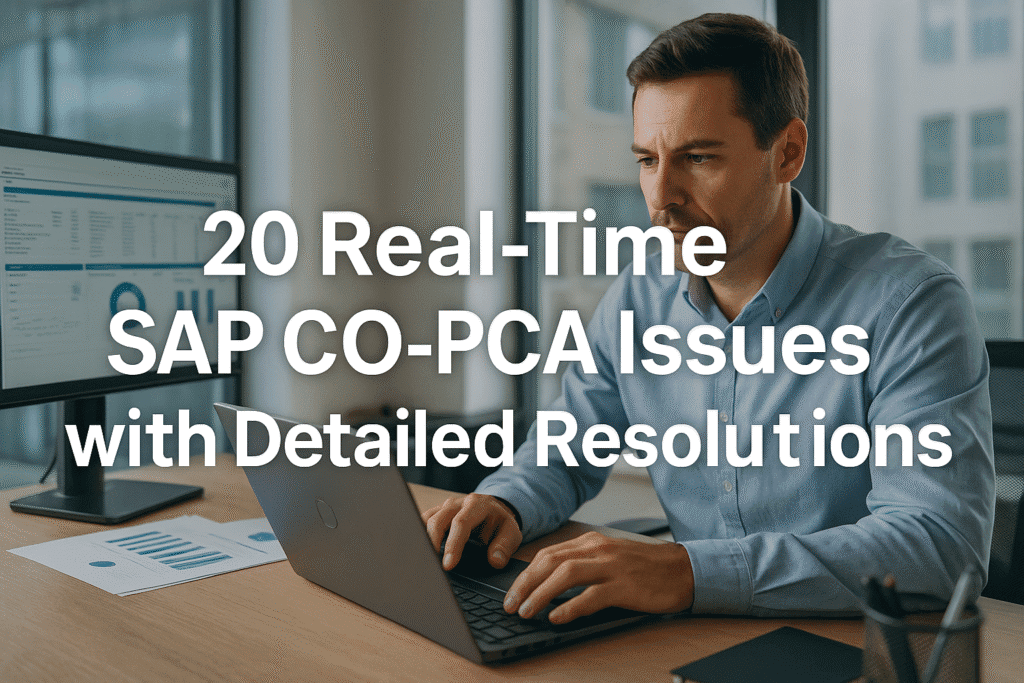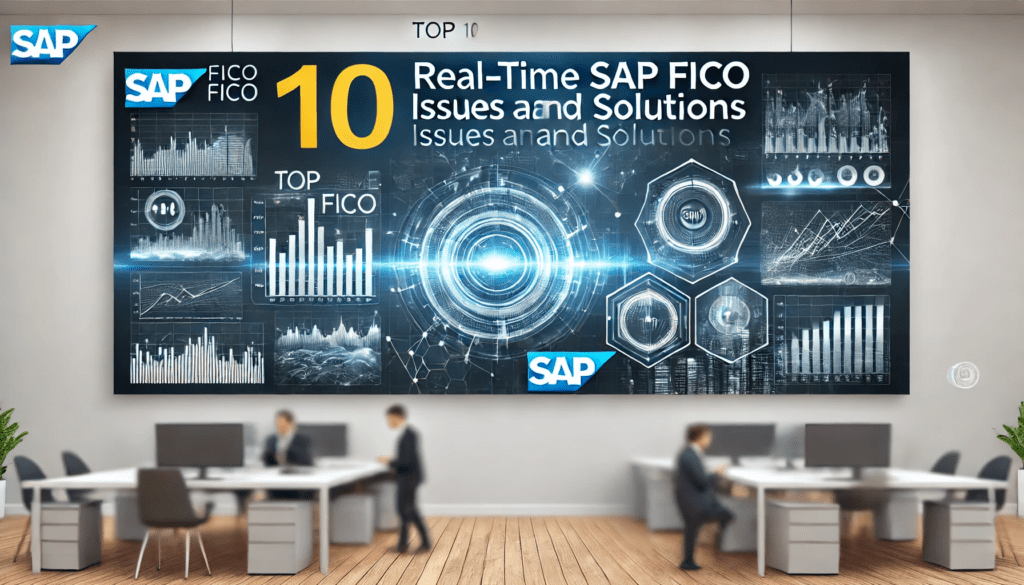Skip to content
1. Error: “Profit Center 1001 Does Not Exist” in F-02
- Issue: Posting to profit center 1001 in F-02 fails with: “Profit center 1001 does not exist in controlling area 1000.”
- Cause: The profit center is not created or its validity period does not cover the posting date.
- Resolution:
- Go to KE53 (Display Profit Center), enter profit center 1001 and controlling area 1000.
- If it doesn’t exist, create it in KE51 with validity (e.g., 01/01/2020 to 12/31/9999).
- If it exists, extend the validity period in KE52 to include 03/28/2025.
- Retry the posting in F-02.
- Outcome: The posting completes with the correct profit center.
2. Issue: Profit Center Report (S_ALR_87013326) Shows No Data
- Issue: Running S_ALR_87013326 (Profit Center: Actual/Plan/Variance) shows no data for profit center 1002.
- Cause: No costs or revenues were posted to the profit center, or the selection criteria exclude the data.
- Resolution:
- Go to FBL3N (G/L Account Line Items), filter for profit center 1002 and period 03/2025.
- If no postings exist, post a test entry in F-02 using a G/L account (e.g., 400000) and profit center 1002.
- In S_ALR_87013326, adjust the selection (e.g., fiscal year 2025, period 03) and rerun.
- Outcome: The report displays the profit center data.
3. Error: “Profit Center Not Assigned to Company Code” in F-02
- Issue: Posting in F-02 fails with: “Profit center 1003 not assigned to company code 1000.”
- Cause: The profit center is not linked to the company code.
- Resolution:
- Go to KE56 (Assign Profit Center to Company Code), enter profit center 1003.
- Assign company code 1000 and save.
- Retry the posting in F-02.
- Outcome: The posting completes with the assigned profit center.
4. Issue: Profit Center Balance Not Updated in FBL3N
- Issue: A posting to G/L account 410000 with profit center 1004 does not update the profit center balance in FBL3N.
- Cause: The G/L account is not set for profit center accounting.
- Resolution:
- Go to FS00, enter G/L account 410000, and check the “Profit Center” field in the “Control Data” tab.
- If not activated, activate it and save.
- Reverse the posting in FB08 and repost in F-02 with profit center 1004.
- Check FBL3N for the updated balance.
- Outcome: The profit center balance is updated.
5. Error: “No Authorization for Transaction KE51”
- Issue: A user cannot create a profit center in KE51 due to: “No authorization for transaction KE51.”
- Cause: The user lacks the required authorization.
- Resolution:
- Run SU53 to identify the missing authorization object (e.g., K_PCA).
- Request the Basis team to update the user’s role in PFCG.
- Retest in KE51.
- Outcome: The user can create profit centers.
6. Issue: Profit Center Hierarchy Not Updated in KCH2
- Issue: Changes to the profit center hierarchy in KCH2 are not reflected in reports.
- Cause: The hierarchy changes were not saved properly, or the report uses a different hierarchy.
- Resolution:
- Go to KCH2 (Change Profit Center Group), enter the group (e.g., PC_GRP1).
- Add or remove profit centers (e.g., 1005) and save.
- In the report (e.g., S_ALR_87013326), ensure the correct hierarchy (PC_GRP1) is selected.
- Rerun the report to verify.
- Outcome: The updated hierarchy is reflected in reports.
7. Error: “Period Not Open for Posting” in F-02
- Issue: Posting to profit center 1006 in F-02 fails with: “Period 03/2025 is not open for company code 1000.”
- Cause: The posting period is closed in FI.
- Resolution:
- Go to OB52 (Open Posting Periods), enter company code 1000.
- Open period 03/2025 for Account Type “+” (All).
- Retry the posting in F-02.
- Outcome: The posting completes in the correct period.
8. Issue: Profit Center Not Derived in SD Billing (VF01)
- Issue: A billing document in VF01 does not derive the profit center for material MAT001.
- Cause: The profit center is not assigned to the material master or derivation rule.
- Resolution:
- Go to MM02, enter material MAT001, and in the “Sales: General/Plant” view, assign profit center 1007.
- Alternatively, in SPRO under Profit Center Accounting > Assignments > Derivation Rules, create a rule to derive the profit center from the sales org.
- Repost the billing document in VF01 after reversing it in VF11.
- Check FBL3N for the profit center posting.
- Outcome: The profit center is derived in the billing document.
9. Error: “Profit Center Locked for Postings” in F-02
- Issue: Posting to profit center 1008 in F-02 fails with: “Profit center 1008 is locked for postings.”
- Cause: The profit center is locked in its master data.
- Resolution:
- Go to KE52 (Change Profit Center), enter profit center 1008.
- Uncheck the “Lock Indicator” in the “Indicators” tab and save.
- Retry the posting in F-02.
- Outcome: The posting completes successfully.
10. Issue: Profit Center Assessment Not Executing in 3KE5
- Issue: Running an assessment cycle in 3KE5 does not allocate costs to profit center 1009.
- Cause: The assessment cycle does not include the sender/receiver profit centers or cost elements.
- Resolution:
- Go to 3KE2 (Change Assessment Cycle), enter the cycle and segment.
- Add profit center 1009 as the receiver and another profit center (e.g., 1010) as the sender.
- Include cost elements (e.g., 400000) in the “Sender Cost Elements” field.
- Execute 3KE5 and check FBL3N for postings.
- Outcome: Costs are allocated to the profit center.
11. Error: “Profit Center Not Valid for Posting Date” in F-02
- Issue: Posting to profit center 1011 in F-02 fails with: “Profit center 1011 not valid for posting date 03/28/2025.”
- Cause: The profit center’s validity period does not include the posting date.
- Resolution:
- Go to KE52, enter profit center 1011.
- Extend the “Valid To” date to 12/31/9999 or beyond 03/28/2025.
- Save and retry F-02.
- Outcome: The posting completes with the updated validity.
12. Issue: Profit Center Balance Incorrect in S_ALR_87013326
- Issue: The profit center balance in S_ALR_87013326 for profit center 1012 does not match expected values.
- Cause: Postings were made to a different profit center or reversed unexpectedly.
- Resolution:
- Go to FBL3N, filter for profit center 1012 and period 03/2025.
- Check for incorrect postings or reversals.
- Use F-02 to adjust postings if needed.
- Rerun S_ALR_87013326 to validate.
- Outcome: The profit center balance is corrected.
13. Error: “No Profit Center Hierarchy Found” in S_ALR_87013326
- Issue: Running S_ALR_87013326 fails with: “No profit center hierarchy found for controlling area 1000.”
- Cause: The standard hierarchy for profit centers is not defined.
- Resolution:
- Go to KCH1 (Create Profit Center Group), enter controlling area 1000.
- Create or verify the standard hierarchy (e.g., HIER001).
- Assign profit centers (e.g., 1013) to the hierarchy and save.
- Rerun S_ALR_87013326.
- Outcome: The report displays data with the hierarchy.
14. Issue: Profit Center Not Updated After Material Movement (MB1B)
- Issue: A material movement in MB1B does not update the profit center 1014 in FBL3N.
- Cause: The profit center is not assigned to the material master.
- Resolution:
- Go to MM02, enter the material (e.g., MAT002), and in the “Sales: General/Plant” view, assign profit center 1014.
- Reverse the movement in MBST if needed.
- Repost the movement in MB1B and check FBL3N.
- Outcome: The profit center is updated after the material movement.
15. Error: “No Valid Receiver Found” in 3KE5
- Issue: Running an assessment in 3KE5 fails with: “No valid receiver found for profit center 1015.”
- Cause: The receiver profit center is not defined in the assessment cycle.
- Resolution:
- Go to 3KE2, enter the assessment cycle and segment.
- Add a valid receiver profit center (e.g., 1015) in the “Receivers” section.
- Save and rerun 3KE5.
- Check FBL3N for the allocation.
- Outcome: Costs are allocated to the receiver profit center.
16. Issue: Profit Center Not Derived in FI Posting (F-02)
- Issue: Posting to a G/L account in F-02 does not derive profit center 1016.
- Cause: The profit center derivation rule is missing.
- Resolution:
- Go to SPRO under Profit Center Accounting > Assignments > Derivation Rules > Define Substitution.
- Create a substitution rule to derive profit center 1016 based on the G/L account or cost center.
- Repost the entry in F-02 and check FBL3N.
- Outcome: The profit center is derived in the FI posting.
17. Error: “Profit Center Not Assigned to Cost Center” in F-02
- Issue: Posting to a cost center in F-02 fails with: “Profit center not assigned to cost center COST001.”
- Cause: The cost center is not linked to a profit center.
- Resolution:
- Go to KS02 (Change Cost Center), enter cost center COST001.
- Assign profit center 1017 in the “Basic Data” tab and save.
- Retry the posting in F-02.
- Outcome: The posting completes with the assigned profit center.
18. Issue: Profit Center Costs Reversed Unexpectedly in FBL3N
- Issue: Costs for profit center 1018 in FBL3N are reversed without user action.
- Cause: A reversal was triggered by a user or batch job (e.g., FB08).
- Resolution:
- Go to FBL3N, filter for the reversed document and note the reversal document number.
- Check FB03 for the reversal details (e.g., user or job).
- Repost the entry in F-02 if the reversal was unintended.
- Restrict reversal access if needed.
- Outcome: The costs are restored or secured.
19. Error: “No Valid G/L Account Found for Profit Center” in F-02
- Issue: Posting to profit center 1019 in F-02 fails with: “No valid G/L account found for profit center.”
- Cause: The G/L account is not activated for profit center accounting.
- Resolution:
- Go to FS00, enter the G/L account (e.g., 420000), and activate the “Profit Center” field.
- Save and retry the posting in F-02 with profit center 1019.
- Check FBL3N for the posting.
- Outcome: The posting completes with the G/L account.
20. Issue: Profit Center Plan Data Not Copied in 7KE1
- Issue: Copying plan data in 7KE1 for profit center 1020 does not reflect in S_ALR_87013326.
- Cause: The source or target version is incorrect in the copy settings.
- Resolution:
- Go to 7KE1 (Copy Plan Data), enter controlling area 1000.
- Specify the source version (e.g., Version 0, 2024) and target version (e.g., Version 0, 2025).
- Include profit center 1020 and execute the copy.
- Verify in S_ALR_87013326 for the target version.
- Outcome: Plan data is copied successfully.