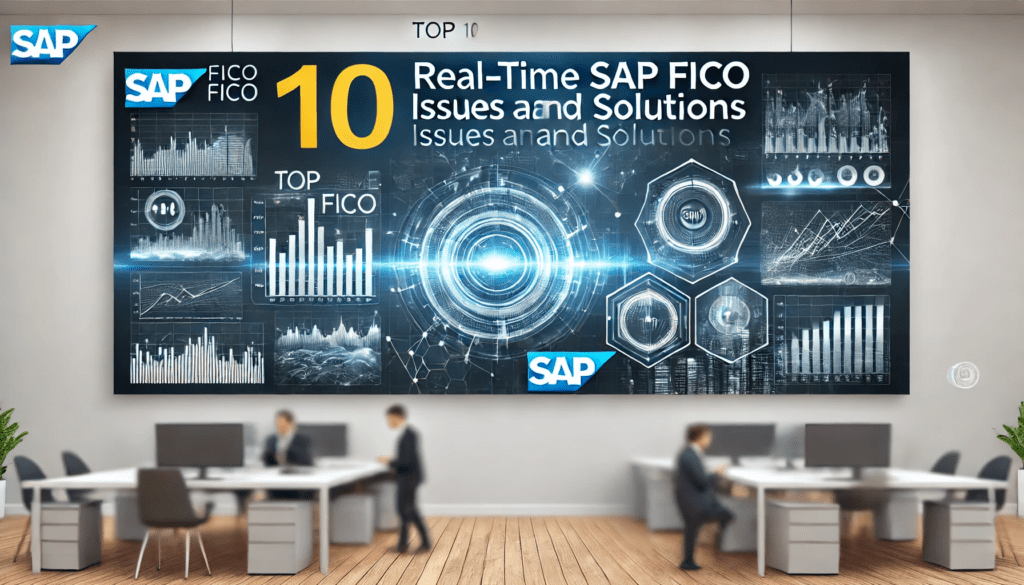20 Real-Time SAP FI-GL Issues with Detailed Resolutions
1. Error: “Account 100000 Requires an Assignment to a CO Object” 2. Issue: “Posting Key 40 Not Allowed for Account Type” 3. Error: “Balance in Transaction Currency is Not Zero” 4. Issue: Document Number Range Skipped During Posting 5. Error: “Field Profit Center is Mandatory” 6. Issue: Reversal Document Not Generated (F.05) 7. Error: “Fiscal […]
20 Real-Time SAP FI-GL Issues with Detailed Resolutions Read More »