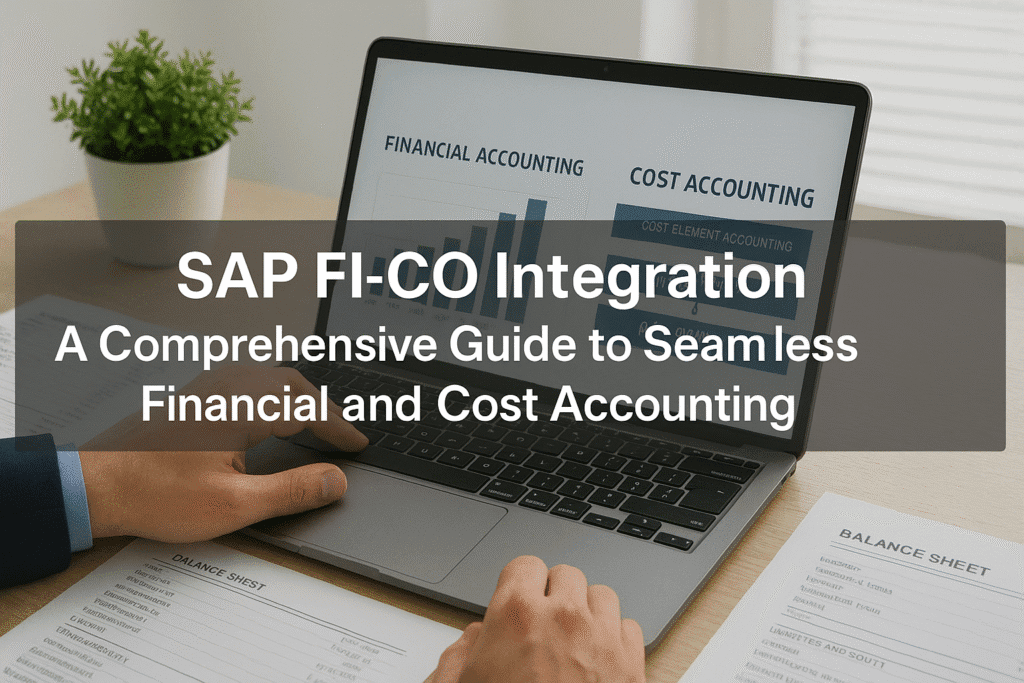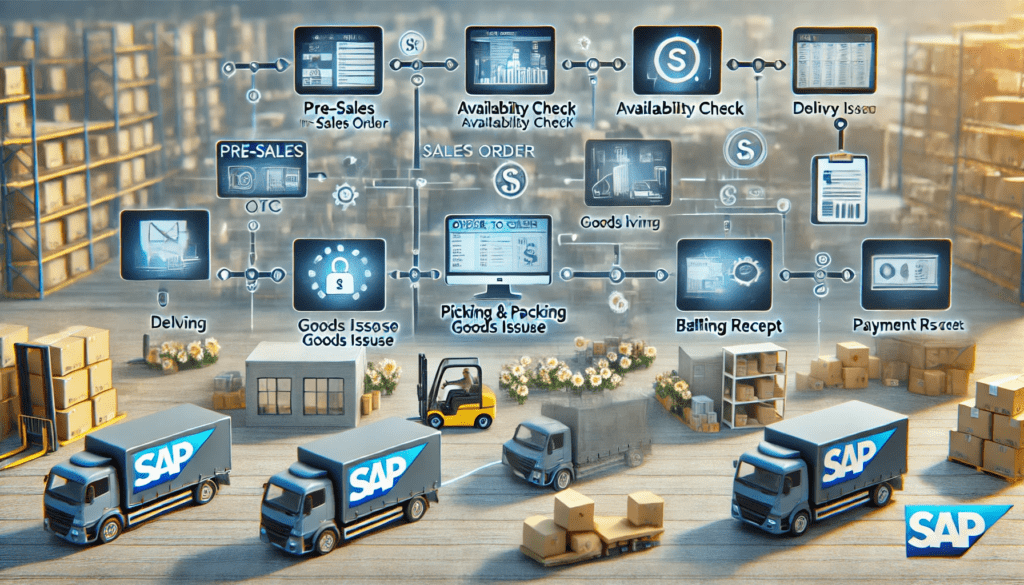Introduction
In SAP, the integration between Financial Accounting (FI) and Controlling (CO) is the backbone of accurate financial and managerial reporting. FI-CO integration ensures that financial transactions recorded in FI are seamlessly transferred to CO for cost analysis, budgeting, and profitability tracking. This integration is critical for organizations to align external financial reporting with internal cost management. In this article, we’ll explore the FI-CO integration process, key touchpoints, and practical steps to ensure a streamlined workflow. Whether you’re an SAP consultant, finance professional, or business analyst, this guide will help you master FI-CO integration for enhanced decision-making.
What is FI-CO Integration?
FI-CO integration refers to the connection between SAP FI (Financial Accounting) and CO (Controlling) modules, enabling the flow of financial data from FI to CO for internal cost and profitability analysis. FI focuses on external reporting (e.g., balance sheets, profit & loss statements), while CO supports internal management reporting (e.g., cost center reports, profitability analysis). The integration ensures that every FI transaction impacting cost objects (e.g., cost centers, internal orders) is automatically reflected in CO, providing a unified view of financial and cost data.
Key FI-CO Integration Points
FI-CO integration occurs at several levels, ensuring that financial postings are mirrored in CO for cost tracking. Below are the primary touchpoints:
- Cost Element Creation for G/L Accounts
FI G/L accounts used for cost postings are mapped to CO cost elements, ensuring that FI expenses are tracked in CO. - Cost Center Postings from FI
Direct FI postings (e.g., expense bookings) to G/L accounts with cost center assignments are transferred to CO for cost center accounting. - Internal Order and Project Cost Tracking
FI postings to internal orders or WBS elements in Project Systems (PS) are captured in CO for project cost monitoring. - Profitability Analysis (CO-PA) Integration
FI revenue and expense postings are transferred to CO-PA for profitability analysis by market segments (e.g., customers, products). - Settlement of Costs to FI
Costs accumulated in CO (e.g., production variances, internal order costs) are settled to FI G/L accounts for financial reporting.
FI-CO Integration Process: Step-by-Step Workflow
Let’s walk through a practical scenario to illustrate how FI-CO integration works in SAP. We’ll use a case where a company books an expense to a cost center and later allocates it to a profit center, with the data flowing to profitability analysis.
Step 1: Create Cost Elements in CO
- Transaction: KA01 (Create Primary Cost Element)
- Process: A G/L account (e.g., 400000 – Office Expenses) in FI is created as a primary cost element in CO to enable cost tracking.
- FI-CO Link: The cost element ensures that any FI posting to G/L 400000 is mirrored in CO. For example, 400000 is created as a cost element in controlling area 1000.
Step 2: Post an Expense in FI with Cost Center Assignment
- Transaction: F-02 (Post General Ledger Document)
- Process: An expense of $1,000 is posted to G/L account 400000 with cost center COST001 (e.g., Admin Department).
- FI Posting:
- Debit: Office Expenses (G/L 400000) – $1,000
- Credit: Bank Account (G/L 100000) – $1,000
- CO Impact: The $1,000 expense is automatically transferred to cost center COST001 in CO-CCA (Cost Center Accounting) because G/L 400000 is linked to a cost element.
Step 3: Verify Cost Center Posting in CO
- Transaction: KSB1 (Cost Center Actual Line Items)
- Process: Check the cost center report to confirm that the $1,000 expense is reflected under COST001 for period 03/2025.
- Outcome: The expense is visible in CO, allowing for cost center monitoring and analysis (e.g., budget vs. actuals).
Step 4: Allocate Costs from Cost Center to Profit Center
- Transaction: 3KE5 (Execute Profit Center Assessment)
- Process: The $1,000 expense in cost center COST001 is allocated to profit center 1001 (e.g., Admin Division) using an assessment cycle.
- FI-CO Link: While the allocation happens in CO-PCA (Profit Center Accounting), no immediate FI posting occurs. However, profit center reports (e.g., S_ALR_87013326) reflect the updated balance.
Step 5: Transfer Revenue and Costs to CO-PA
- Transaction: KE21N (Manual CO-PA Posting) or automatic transfer from FI
- Process: A manual FI posting of $5,000 revenue to G/L 500000 (Sales Revenue) is made with a profitability segment (e.g., Customer CUST001, Product PROD001). This is transferred to CO-PA.
- FI Posting:
- Debit: Customer Account (G/L 200000) – $5,000
- Credit: Sales Revenue (G/L 500000) – $5,000
- CO-PA Impact: The revenue is mapped to value field VV010 (Sales Revenue) in CO-PA, enabling profitability analysis by customer and product.
Step 6: Settle Internal Order Costs to FI
- Transaction: KO88 (Internal Order Settlement)
- Process: An internal order (e.g., 1000001) with $2,000 in costs (e.g., marketing expenses) is settled to a G/L account in FI.
- FI Posting:
- Debit: Marketing Expense G/L Account (e.g., 410000) – $2,000
- Credit: Internal Order (via CO) – $2,000
- Integration: The settlement rule in CO (defined in KO02) maps the internal order costs to the FI G/L account, ensuring financial reporting accuracy.
Configuration for FI-CO Integration
To enable seamless FI-CO integration, the following configurations are essential:
- Define Cost Elements (KA01/KA06):
- Create primary (KA01) and secondary (KA06) cost elements in CO for all FI G/L accounts that require cost tracking.
- Example: G/L 400000 → Primary Cost Element 400000.
- Assign Cost Centers to G/L Accounts:
- In FI postings (e.g., F-02), ensure cost centers are assigned to expense G/L accounts to trigger CO updates.
- Set Up PA Transfer Structure (KEI1):
- Map FI G/L accounts to CO-PA value fields for profitability analysis (e.g., G/L 500000 → VV010).
- Define Settlement Profiles (OKO6):
- Configure settlement profiles in CO to settle costs from internal orders or projects to FI G/L accounts.
- Profit Center Assignment (KE56):
- Assign profit centers to cost centers (KS02) to enable CO-PCA reporting alongside FI postings.
Benefits of FI-CO Integration
- Unified Financial and Cost Data: FI-CO integration ensures that financial transactions are automatically reflected in CO, providing a single source of truth for reporting.
- Enhanced Decision-Making: CO reports (e.g., cost center, profitability) provide insights for internal management, complementing FI’s external reporting.
- Automated Cost Allocation: Costs are automatically allocated to cost objects (e.g., cost centers, profit centers), reducing manual adjustments.
- Compliance and Accuracy: Aligns external financial reporting (FI) with internal cost management (CO), ensuring compliance with standards like IFRS and GAAP.
Common Challenges and Tips
- Challenge: Missing cost element for a G/L account, leading to FI postings not reflecting in CO.
Tip: Regularly reconcile G/L accounts with cost elements in CO (KA03) to ensure all relevant accounts are mapped. - Challenge: Incorrect profitability segment derivation in CO-PA.
Tip: Verify derivation rules in KEDR and ensure FI postings include profitability segments (e.g., customer, product). - Challenge: Errors during internal order settlement to FI.
Tip: Check settlement rules in KO02 and ensure the receiver G/L account is correctly configured in OKO6.
Conclusion
FI-CO integration in SAP is a cornerstone of effective financial and cost management, bridging the gap between external reporting and internal analysis. By automating the flow of data between FI and CO, organizations can achieve greater accuracy, efficiency, and insight into their operations. For SAP FICO professionals, mastering this integration is essential for optimizing financial processes and supporting strategic decision-making. Stay tuned to sapsolutionlab.com for more SAP FICO guides, including troubleshooting tips and business process walkthroughs!