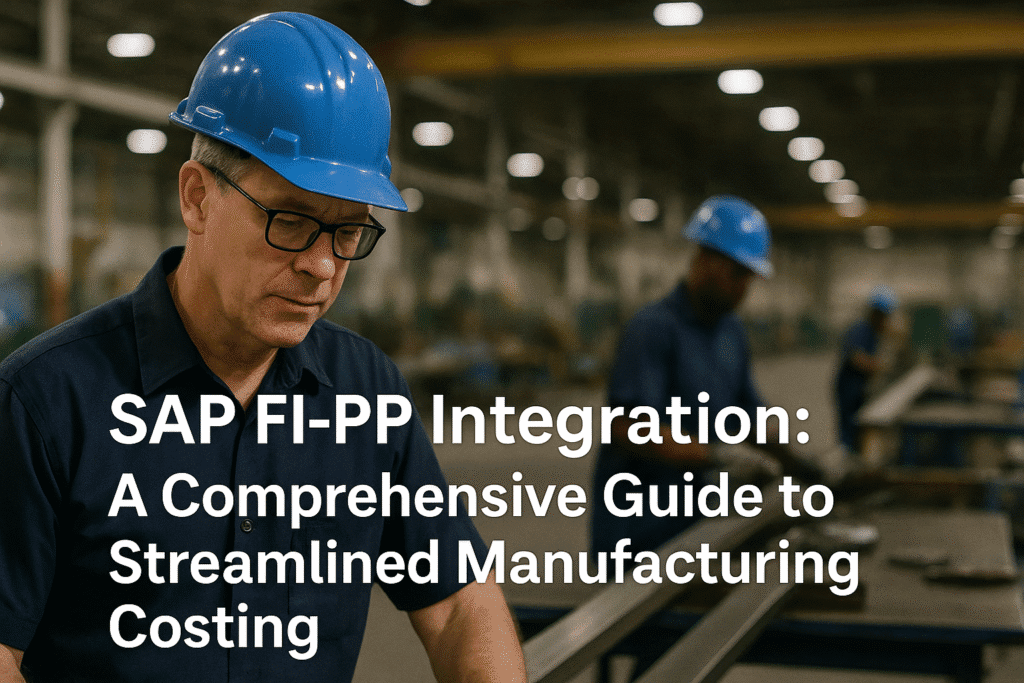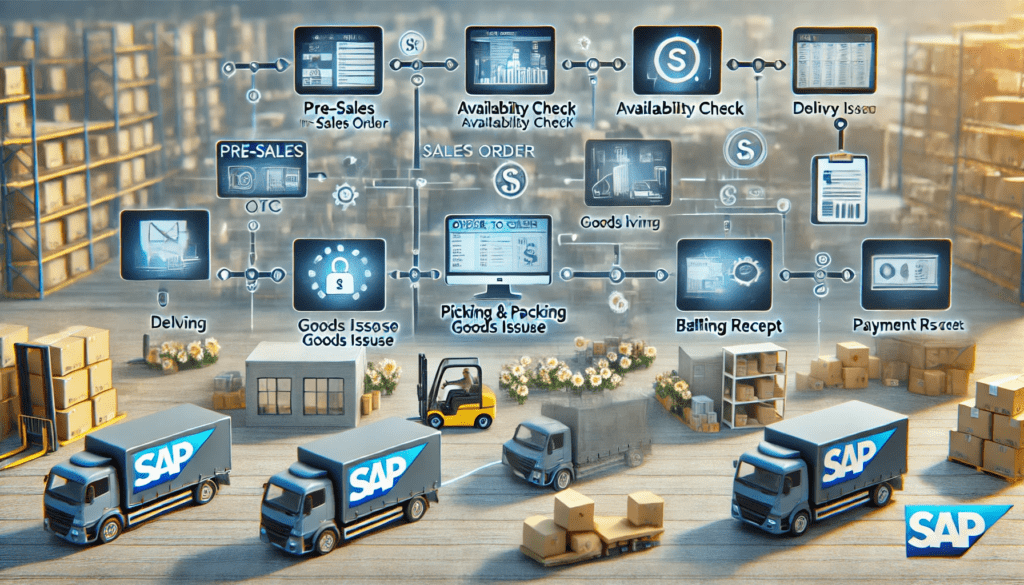Introduction
In the world of SAP, integrating Financial Accounting (FI) with Production Planning (PP) is crucial for organizations aiming to streamline manufacturing processes while maintaining accurate financial records. The FI-PP integration ensures that production activities in PP seamlessly translate into financial postings in FI and cost allocations in CO (Controlling), providing a unified view of production costs, inventory, and variances. This article explores the FI-PP integration process, key touchpoints, and practical steps to ensure accurate financial reporting in SAP. Whether you’re a finance professional, SAP consultant, or business analyst, this guide will help you master FI-PP integration for manufacturing workflows.
What is FI-PP Integration?
FI-PP integration refers to the connection between SAP FI (Financial Accounting) and PP (Production Planning) modules, enabling automatic financial postings for production activities. PP manages manufacturing processes like production orders, material consumption, and goods receipt, while FI ensures these activities are reflected in the general ledger (G/L) for financial reporting. The Controlling (CO) module often acts as a bridge, capturing production costs and settling them to FI. This integration is vital for accurate inventory valuation, cost of goods manufactured (COGM), and variance analysis in manufacturing industries.
Key FI-PP Integration Points
The FI-PP integration occurs at several stages of the production process. Below are the primary touchpoints:
- Material Consumption (Goods Issue to Production Order)
When raw materials are issued to a production order in PP, FI posts the reduction in inventory to the appropriate G/L accounts. - Activity Confirmation (Labor and Overhead Costs)
Confirming production activities (e.g., labor hours) in PP triggers FI postings for activity costs, such as labor expenses, allocated to production orders via CO. - Goods Receipt of Finished Goods
Upon completion of production, finished goods are received into inventory in PP, leading to FI postings that increase finished goods inventory and credit production order costs. - Production Order Variance Calculation and Settlement
Variances between planned and actual production costs in PP are calculated in CO and settled to FI G/L accounts, ensuring accurate financial reporting. - Work-in-Progress (WIP) Posting
For incomplete production orders, WIP is calculated in CO and posted to FI G/L accounts at period-end to reflect the value of unfinished goods.
FI-PP Integration Process: Step-by-Step Workflow
Let’s walk through a typical manufacturing process in SAP to illustrate how FI-PP integration works in practice. We’ll use a scenario where a company produces a finished product (e.g., FG001) using raw materials (e.g., RM001).
Step 1: Create a Production Order in PP
- Transaction: CO01 (Create Production Order)
- Process: A production order (e.g., 500001) is created in PP for material FG001 in plant 1000. The order includes a BOM (Bill of Material) with RM001 and a routing with labor activities.
- FI Impact: No immediate FI posting occurs, but the production order becomes a cost object in CO-PC for cost collection.
Step 2: Issue Raw Materials to Production Order
- Transaction: MB1A (Goods Issue) or MIGO (Goods Movement)
- Process: Raw material RM001 is issued to production order 500001 using movement type 261.
- FI Posting:
- Debit: Consumption Expense G/L Account (e.g., 400000) – $500 (cost of RM001)
- Credit: Raw Material Inventory G/L Account (e.g., 300000) – $500
- Integration: The account determination in MM (via OBYC, e.g., GBB-VBR for consumption) ensures the correct G/L accounts are updated in FI. CO captures the cost on the production order.
Step 3: Confirm Production Activities
- Transaction: CO11N (Confirm Production Order Operation)
- Process: Labor hours (e.g., 10 hours) are confirmed for the production order using activity type LAB001 (e.g., $10/hour).
- FI Posting:
- Debit: Production Order (via CO) – $100 (labor cost)
- Credit: Labor Cost G/L Account (e.g., 410000) – $100
- Integration: Activity rates are maintained in CO (via KP26), and the cost is allocated to the production order. FI posts the labor expense to the G/L account defined in CO account assignment.
Step 4: Goods Receipt of Finished Goods
- Transaction: MB31 (Goods Receipt for Production Order)
- Process: Finished goods FG001 are received into inventory using movement type 101.
- FI Posting:
- Debit: Finished Goods Inventory G/L Account (e.g., 310000) – $600 (standard cost of FG001)
- Credit: Production Output G/L Account (e.g., 510000) – $600
- Integration: The standard cost of FG001 (from material master, updated via CK11N/CK24) drives the FI posting. The production order in CO is credited with the output value.
Step 5: Calculate and Settle Production Variances
- Transaction: KKS2 (Variance Calculation) and CO88 (Production Order Settlement)
- Process: Variances are calculated for production order 500001 (e.g., actual cost $650 vs. standard cost $600). The order is settled to FI.
- FI Posting (for $50 variance):
- Debit: Production Variance G/L Account (e.g., 520000) – $50
- Credit: Production Order (via CO) – $50
- Integration: CO-PC calculates variances (e.g., material, labor variances), and settlement rules in CO (via KEI2) map these to FI G/L accounts for variance posting.
Step 6: WIP Calculation for Incomplete Orders (Optional)
- Transaction: KKAX (Calculate WIP)
- Process: If the production order is not complete by period-end, WIP is calculated for the unfinished portion.
- FI Posting:
- Debit: WIP G/L Account (e.g., 320000) – $200
- Credit: WIP Offset G/L Account (e.g., 530000) – $200
- Integration: CO-PC calculates WIP, and FI posts it to balance sheet accounts to reflect the value of unfinished goods.
Configuration for FI-PP Integration
To ensure seamless FI-PP integration, the following configurations are essential:
- Account Determination (OBYC):
- Configure G/L accounts for MM transactions like goods issue (GBB-VBR), goods receipt (BSX), and production variances (PRD).
- Example: For movement type 261, map GBB-VBR to expense account 400000.
- Activity Type and Cost Center Setup (KP26):
- Define activity rates in CO (e.g., $10/hour for LAB001) to allocate labor costs to production orders.
- Cost Component Structure (OKTZ):
- Set up cost components in CO-PC to break down production costs (e.g., material, labor) for accurate FI postings.
- Settlement Profile (OKO6):
- Define settlement profiles in CO to map production order costs (e.g., variances) to FI G/L accounts.
- Profit Center Assignment:
- Assign profit centers to materials (MM02) and cost centers (KS02) to enable profit center accounting (CO-PCA) alongside FI postings.
Benefits of FI-PP Integration
- Real-Time Financial Visibility: Production activities are immediately reflected in FI, ensuring accurate financial statements.
- Accurate Cost Tracking: Costs are captured in CO and settled to FI, providing insights into production efficiency and variances.
- Compliance and Reporting: Automated postings ensure compliance with accounting standards (e.g., IFRS, GAAP) and support audit-ready financials.
- Streamlined Period-End Closing: WIP, variances, and settlements are automated, reducing manual adjustments during period-end.
Common Challenges and Tips
- Challenge: Incorrect G/L postings due to missing account determination.
Tip: Regularly review OBYC settings and test postings with sample production orders. - Challenge: Variances not settled to FI.
Tip: Ensure settlement rules are defined in CO (KO88) and production orders have the correct status (e.g., TECO). - Challenge: WIP not calculated for incomplete orders.
Tip: Verify WIP calculation rules in CO-PC (SPRO) and run KKAX before period-end closing.
Conclusion
FI-PP integration in SAP is a powerful mechanism for aligning manufacturing operations with financial accounting. By automating postings for material consumption, production output, and variances, it ensures accuracy, efficiency, and compliance in manufacturing businesses. For SAP FICO professionals, understanding this integration is key to optimizing production costing and financial reporting. Stay tuned to sapsolutionlab.com for more SAP FICO insights, including troubleshooting guides and business process walkthroughs!